-
Control Journal Part 1
October 11, 2011
I thought you might like to see the process of making a Control Journal. Now, this is not rocket science – you use what you have right now and if you want something fancier later then do that another day. If you only have a pocket folder with prongs and notebook paper then use that (that’s how I made my first one years ago). The point is to get started and I’ve read that getting started is the hardest part. I would have to agree with that. But once you get going you’re off and running and then you’ll see the results of your work in no time. So – just get started!
Here is the cover of my Journal. I printed a page from the FlyLady website, cut it out, and glued it to the cover page. The font I am using throughout is Bradley Hand ITC – size 24 for the headers, size 16 for everything else (for the cover page it was much larger). You can see my Morning Routine page all ready in its page protector as well.
This next picture is of all the routines I put together and printed out. As you can see, I followed my instinct and went with 3 hour blocks of time. This is how it’s been for a long time really, and I’d never thought about it until now. In a nutshell, these (Daily Routines) are the things that need to get done every day. It was easy for me to put these together because I had already written them out in various forms over the years, and I used those notes to make these. My routines revolve around School, Housework, Meals, and Personal Grooming for me and the kids. I split each page up into two sections – one for what I need to do and one for what the kids need to do.
Now this next one shows the divider tabs and I admit the picture sucks – sorry. I am no pro photographer so you’ll have to bear with me. Here are the categories from left to right: Daily Routines, Weekly Plan, Zones, Emergency Info, Menu/Grocery, and Personal. Those are the basic ones to start with and you can add more as you go along.
And this last one is of the one glitch with this particular set up. If I have the papers in protective pages I cannot see the dividers. Now, is this a real problem or just one of looks? I’ll have to decide to either find bigger dividers, make new cover pages for each section and put divider tabs on those, or (the most likely solution) don’t use the page protectors for now so I can see what I need when I need it. Putting the papers in page protectors enables you to cross items off your lists as you go throughout your day. So, for me the question is do *I* need to do that? BTW – I only paid a quarter for those dividers when a local store had loads of them on sale :-).
So, there you have it – the beginnings of my Control Journal. Today I have to work on my Weekly Plan – things I do during the week and what day I do them on. This may take more than a day to think about – I started on a Weekly Plan once and never finished – but I’ll post as soon as it is done. Stay tuned!
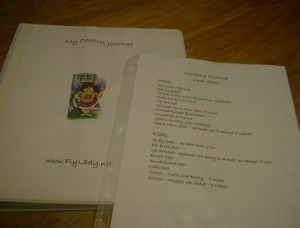

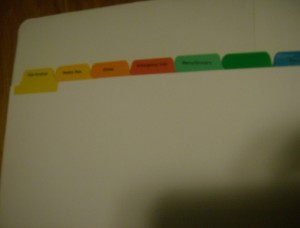

Comments