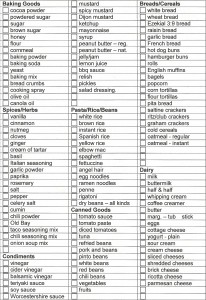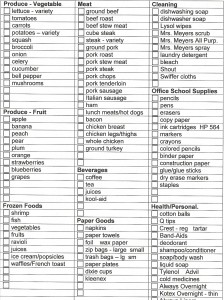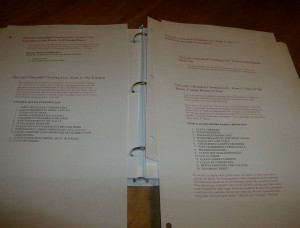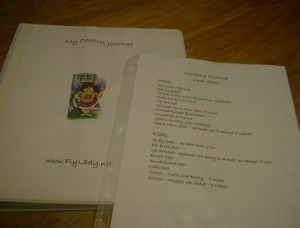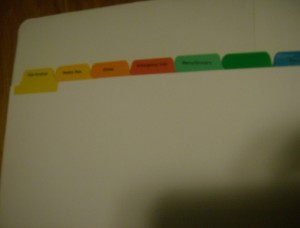-
Control Journal 4 – Menu Planning – Master Shopping List
October 28, 2011
This one may take awhile, but it’s well worth the time invested! Apart from streamlining my laundry process, menu planning has saved me the most time and energy overall. That is if I follow my plan :-). When I make a menu plan, make out my shopping list, and buy what I need for those meals, and whatever else we need for that week, my life goes much, much smoother. I have what I need to make breakfast, lunch, and dinner for that week. Oh, and it saves money because you aren’t running to the store for something to eat (because it’s 4pm and you have no idea what to cook) or for an ingredient in something you need for a dish.
Now, let’s talk making a master shopping list first because really you need a list of all the basic stuff you use on a daily basis and that includes pantry basics that you always buy. Like flour, sugar, salt, pepper. And milk, butter, eggs, bread. What I did was to go through my cupboards in the kitchen and I wrote down everything I always had on hand or bought – our family staples if you will. Then, I went through the rest of the house and did the same thing for paper products, health/personal, office/school supplies, etc. Now, I only put on the list what I use on a regular basis. Any extras just get written in at the bottom when I actually make my list for the week. And be specific! I use Mrs. Meyers Dishwashing Liquid and that’s what I write on my master list. My husband uses Irish Spring Soap (I actually wrote it in as Irish Soap on my previous list – ha) and that’s what I write on the list. Why you might ask? Well, I’ll know exactly what to buy each time I go to the store, but (and this is important) if I can’t do the shopping, my husband or older child could. Most of my kids have been shopping with me at least five (hundred) times anyway AND they help put away the groceries and know the drill quite well. They know what I buy and where it’s stored. Case closed.
After you make the draft list you have options. Make a nicely handwritten master list and make copies to put in your control journal to be used when you do your shopping. You could also write a list on the computer and store it there to print when you need it (but do keep at least one in your control journal). And that’s the option I chose – to have someone take my handwritten list and make one for me on the computer. My son Matt did this for me years ago and I’ve used that list countless times. However, I had wanted to update it for awhile, and this week I did – all by myself!! I asked that animated paper clip how to make a list and use checkboxes and this is the result of all that hard work:
What I do is to print off my list each week and 1) go through the house to see what we’re out of (or close to being out of) and check the box. Then, I go to my menu plan for that week, and also check off whatever I will need to make each and every meal. If there is some weird ingredient that I don’t usually buy but need it for a meal, then I will write it in at the bottom of my list. That’s not too often though. Usually I stick to the basics.
So there you have it – the master grocery list. Tomorrow I will talk about making the actual Menu Plan. It can be a little time consuming, but once done it will free up time and sanity.
-
Pancake Fun
October 27, 2011
Today I made Pumpkin Pancakes for lunch. Luckily I shop at Aldi and the pumpkin there is only 99 cents a can and I’ve got a dozen cans! Well, okay, now I only have 11 – heh. Anyway – here are pics of the animals we made today. I have to say for not being such a crafty person they came out pretty good.
Here is the pig I made for Becky – I put raisins on for eyes. The trick was to do the snout first and let it cook a little and pour the rest of the head around that.
And here’s my attempt at a panda for Katie – yeah it’s not great, but she was happy.
This is a turtle…or a snail.
And lastly, Steve made a chicken (he has a Webkinz chicken that it is patterned after.)
So there you have it folks – fun making pancakes. Try your hand at it and even though they won’t be perfect (and really who cares if they aren’t), your kids will love them and love you for it. Trust me.
-
Control Journal Part 3 – Zones
October 25, 2011
As promised here (finally) is my post on Fly Lady’s Detailed Zone cleaning lists and kind of what zones are anyway. This idea makes so much sense and I had already heard about a similar concept in Organizing From the Inside Out which helped break each room down further into various zones to keep like items with like items. But, I digress.
To start with, Fly Lady took her house and broke it down into five zones to clean:
Zone 1 – Entrance, Porch, Dining Room
Zone 2 – Kitchen
Zone 3 – Bathroom and One Extra Room
Zone 4 – The Master Bedroom
Zone 5 – The Living Room
Each zone gets decluttered and then deep cleaned and then maintained by focusing on that one room one week a month. This makes sense! You can’t deep clean or maintain if there is clutter so you start there. After the zone is cleared of clutter and you have items where they belong, you can deep clean. Once you deep clean you can maintain by doing just a few things in that room each month and voila – clean home! Most of my rooms are relatively clutter free, although some has crept back in since we moved and have acquired a few things in the last 6 years. So, I’m needing to declutter and deep clean each room again.
Now a word here about the zones and detailed cleaning lists: make the zones and detailed lists yours. Your home is your home and you know how many rooms it has and what stuff is in there. Her lists are really a jumping off p9int to get you started. Once you get going and start doing the work, you will probably get to a point where you can cross something off the list if it’s not something you need to do. Let’s take a for instance here. This week is zone 4 the master bedroom and here’s the flight plan and cleaning list for that room. When I do the detailed cleaning I am not going to straighten the inside of my drawers. Why not? Because they are already neat and personally, no one I know is going to look in my dresser to see what’s in there. It’s a personal issue. She also has “clean off desks” and I’ll change that into “clean off nightstands” because we don’t have desks in our master bedroom. Are you getting the idea here? Cross out what you don’t need to clean if it’s not part of the zone and add in what you do need to clean. One of the things she usually has on her lists is cleaning the light switch plate and I think that’s a good one because I NEVER think about cleaning that. So I’m making sure I get that done. And really it will take what – five seconds? Done.
I want to take a moment here to go a step further and tell how I break a room down into smaller zones. This is where you put like items in one place so you can find them easily or have easy access to them. Like my nightstand – it’s a mini zone all in itself. I have the alarm clock, prayer books, a rosary, books I am reading, etc. on the top. In the drawer I keep pens, paper, journal – things I use but don’t need out in the open. It also has a shelf that I keep my favorite movies and more personal books handy for night time viewing and reading. That’s all I keep there – if anything else strays there I need to take it off and put it where it belongs. I have learned to keep my mini zones relatively clean and only what needs to be there goes there.
So, I downloaded and printed out all of Flylady’s Detailed Cleaning Lists (use the link on the page) and here they are ready to go in my Control Journal. As stated above, as I clean I will cross out on the list what I don’t need to do and write in what I do need to do in each room. Later, I will rewrite the lists and make them my own and use those lists for zone cleaning.
Okay, I think that covers zone cleaning. It really is a great system and she gives you the map to start and like I said before, you just need to start.
The next step is “pantry list” which leads to making a shopping list and then menu planning. Believe me – all those things make putting meals on the table much easier so stay tuned! And no, I wasn’t born organized at all, I had to learn over the last almost 30 years of marriage and parenting. But once you have a system, things just fall into place. Trust me!
-
Testing 1, 2, 3
October 24, 2011
Saturday I took my 11 yo daughter to have an EEG done. Last Thursday we had an emergency with her in that we could not wake her up. She was breathing, but we couldn’t get her awake. Her doctor thinks she may have had a seizure. The CT scan she had done at the ER showed nothing abnormal at all – it was excellent. The bloodwork they did again was excellent and revealed nothing that could have sparked it off. So, the next course of action has been the EEG. I’m hoping we hear the results this week. I’ll be glad to move on whatever we find out – this being in limbo and not knowing is too stressful.
In other news:
*I have lost 2 1/2 pounds! I am happy with that and will continue with my water and movement to keep that going.
*I think I need to do crisis cleaning today. I was gone for awhile on Saturday and needed to recoup a little before fixing supper so the usual stuff didn’t get done. And yes, I know, I haven’t posted about the zone work pages in my Control Journal yet. However, if you want to see what I’m talking about go here and I’ll be back later. There is a link on that page that takes you to her detailed cleaning lists. I will add here that they are HER cleaning lists and should be tweaked by you to fit YOUR home. I will write more on that later because, yes, I have to get over stuff like that too and I’ve found a way to tweak her lists this time around (hopefully you will find it helpful too).
*Matt came home for the weekend and it was a lot of fun – I feel like all is well when my kids are all around me at home.
So, that’s how things are for now and I’ll keep you updated. I’ll get batteries in my camera to take a photo of the zone cleaning lists (that’s my excuse) and get that post up later. And I also need to look at the next step in making the control journal – it might be the emergency information section. Timely isn’t it?
-
Wednesday Check In
October 19, 2011
I will be posting on the next Control Journal step later today – Zones – and where to find information on that. I got sidetracked last Thursday morning by a family emergency with Maggie and have not been up to posting until today. Everything is pending at the moment as we wait to get a new doctor appointment and test scheduled. However, she seems to be doing just fine and that is reassuring. Hopefully, it’s all going to come out all right. On top of that I have a problem with my left foot and if it doesn’t feel better soon I guess I’ll be going in next. Oh well…let the crappy times roll eh?
In the meantime I do want to say that I have….lost a pound!!! I also joined Spark People as recommended by a friend who I ran into a couple of weekends ago. I am drinking my water and yesterday I got my vitamins in so I’m going with that. I may not lose 5 pounds by the end of the month, but I’m hoping to come close!
I have decided not to stop scrapbooking because I have the Project Life album, pages, and now the Core Kit which was available again. I also decided to start currrent and work backwards. I think that will be easier. I need to find out if I can load up an SD card with photos and take it to a local store to get photos printed – I think I can, but will need to ask my tech gurus (a.k.a. my older boys) for help with that. I am sure they will bill me one of these days :-). I just need something creative to do for me and this is the one thing I enjoy so I’m going to start on that this week too.
Just a reminder that next Sunday starts the Christmas Countdown!! So, if you haven’t signed up for their emails or checked them out – do it!! You won’t be sorry. I am already shopping – bwahahahah! Gotta love Christmas! In case you are wondering no, we don’t spend a huge amount of money on gifts and such and we have had a few super lean years, but they were still very good times. I do have a dollar amount in mind and try to stick to that. It is the one time of year, outside birthdays, when we can really treat our kids and we use it as an opportunity to do so. Still, we do have limits. Like this is NOT going to happen for Matt – sorry.
So, that’s the news for now, and I will be back later today to post about my control journal in case you are hanging by a thread waiting. And keep us in your prayers please – we could use a few extra right now.
-
Control Journal 2 – Weekly Plan
October 12, 2011
Okay, so I’ve set my Journal up, put in my Daily Routines, and now it’s on to the Weekly Plan. Now, you can find out more on the FlyLady website here and here.
In a nutshell, the Weekly Plan is for those recurring activities that take place once a week – for example I clean the refrigerator out every Wednesday and the van out every Friday. Well, okay, I used to clean the van every Friday, and I’m writing it down to make sure it keeps getting done.
I also put what laundry I do for each day of the week. I finally had an epiphany about that several years ago and now I do a different type of laundry each day as you can see. Monday is for the girls’ clothes, Tuesday for the younger boys’ clothes, etc. This keeps me on track and laundry gets done every day. Most of the time. While I’m talking laundry I must say that the schedule, having an HE washer and dryer, and NOT having a closet stuffed full of clothes (only what we really need) cuts down on the amount of time I spend on laundry considerably.
So, here’s my Weekly Plan so you can see what it looks like:
Down at the bottom I put monthly items. There aren’t any monthly housecleaning or home maintenance things on there yet because I haven’t got that far. However, you could always make a Monthly Plan to go behind your Weekly Plan if you desire. Or put it in your zones – add an Outside or Home Maintenance Zone if you want. Really, the ideas are endless so just go with what you need.
Okay, so that’s my Weekly Plan. Tomorrow I’ll be putting the Zone pages in. Phew – getting there!
-
Control Journal Part 1
October 11, 2011
I thought you might like to see the process of making a Control Journal. Now, this is not rocket science – you use what you have right now and if you want something fancier later then do that another day. If you only have a pocket folder with prongs and notebook paper then use that (that’s how I made my first one years ago). The point is to get started and I’ve read that getting started is the hardest part. I would have to agree with that. But once you get going you’re off and running and then you’ll see the results of your work in no time. So – just get started!
Here is the cover of my Journal. I printed a page from the FlyLady website, cut it out, and glued it to the cover page. The font I am using throughout is Bradley Hand ITC – size 24 for the headers, size 16 for everything else (for the cover page it was much larger). You can see my Morning Routine page all ready in its page protector as well.
This next picture is of all the routines I put together and printed out. As you can see, I followed my instinct and went with 3 hour blocks of time. This is how it’s been for a long time really, and I’d never thought about it until now. In a nutshell, these (Daily Routines) are the things that need to get done every day. It was easy for me to put these together because I had already written them out in various forms over the years, and I used those notes to make these. My routines revolve around School, Housework, Meals, and Personal Grooming for me and the kids. I split each page up into two sections – one for what I need to do and one for what the kids need to do.
Now this next one shows the divider tabs and I admit the picture sucks – sorry. I am no pro photographer so you’ll have to bear with me. Here are the categories from left to right: Daily Routines, Weekly Plan, Zones, Emergency Info, Menu/Grocery, and Personal. Those are the basic ones to start with and you can add more as you go along.
And this last one is of the one glitch with this particular set up. If I have the papers in protective pages I cannot see the dividers. Now, is this a real problem or just one of looks? I’ll have to decide to either find bigger dividers, make new cover pages for each section and put divider tabs on those, or (the most likely solution) don’t use the page protectors for now so I can see what I need when I need it. Putting the papers in page protectors enables you to cross items off your lists as you go throughout your day. So, for me the question is do *I* need to do that? BTW – I only paid a quarter for those dividers when a local store had loads of them on sale :-).
So, there you have it – the beginnings of my Control Journal. Today I have to work on my Weekly Plan – things I do during the week and what day I do them on. This may take more than a day to think about – I started on a Weekly Plan once and never finished – but I’ll post as soon as it is done. Stay tuned!
-
Goals For The Week
October 10, 2011
Goal #1 – Lose 5 pounds by Oct 30. I actually stepped on the scale yesterday and it wasn’t SO bad. I hadn’t gained any or lost any – just maintained. Since the number ended in a 5 I thought, “You know, my new goal could be to lose five pounds by the end of the month.” Challenge accepted! Now I need to write down what I will do each week to get there. This week – drink water, take my daily vitamin (not as much to do with weight as it has to do with energy levels and hormone crises), and get outside for 10 minutes each day. That last one is a challenge I issued to my friend in GA :-). I heard from her yesterday and her family was just out and about all day so good for her! Me – not so much. I felt like something the cat dragged in all day.
Goal #2 – Build a Control Journal. I have all kinds of lists for getting things done each day and yet none of them work because I don’t use or refer back to them. I put times by everything or put it all in a pretty binder that never gets opened and still things are crazy and not getting done. Last night, I was mucking around online and found my way back to FlyLady who I started my decluttering journey with way back in 2004 or 2005. It was an epiphany and a Godsend because I was able to get rid of a backlog of clutter, and make my house look more presentable. Fast forward to Oct 2011 and I’m looking around asking, “What in the hell happened here??” So it’s time to get back on track. Somehow the train in my brain derailed and I’m having a hard time getting those cars rollin’ again – KWIM?
So, like I said, last night, I’m mucking around, go to FlyLady and spy the Control Journal info. “I can do this!” I say to myself and immediately round up all the fixin’s. I also realized another thing – don’t make it a schedule with times, just write down what needs to be done and cross it off each day. The other thing I thought of: I work in 3 hour blocks. So, I’ll have a Morning Routine (6-9 am), Late Morning Routine (9-12 am), Afternoon Routine (12-3 pm), Late Afternoon Routine (3-6 pm), and an Evening Routine/Before Bed Routine (6-9pm). Yes, it’s okay to break your day up like that – you may have to give yourself permission first though. So, I’m putthing that together this week – a day at a time.
Those are my two goals for the week – yep, only two. Baby Steps and kaizen are really the same thing – small changes over time that add up to bigger and more lasting changes in your life. So, on Sunday I’ll let you know how I did and what my new goals for the next week are. One other thing, we’re taking a Fall Break this Thurs/Fri – I really need it!
-
That’s the sound of doom you hear
October 8, 2011
Today I found a whole pile of mail from our PO Box in the glove compartment of the car, but waited until this afternoon to go through it. And what did I find? The renewal slip AND a reminder to the renewal and my PO Box fee is now overdue. Oh, but wait, Monday is the 10th and I can still get the fee in before they terminate my PO Box!! Oh, but wait, Monday is Columbus Day and the Post Office will be….closed. *sigh* Well, that sucks.
It’s a good thing I’m taking a Fall Break this Thursday and Friday and calling in a Mommy Weekend as well. And I have a free Quarter Pounder with cheese coming too. Okay, there might be a bright spot in all of this.
-
Secret Stash
October 6, 2011
Yesterday I was putting away my bottles of water in the cabinet when what do I spy but the leftover mini donuts from the weekend!! Well now, that is a find indeed! So, like any smart woman, I send my husband out for coffee to go with them in the morning :-).
I also had him pick up some chocolate because I was feeling needy, and he didn’t disappoint! He bought me a Cadbury Fruit and Nut bar – one of my all time favorites! So, I happily munched some of that and saved the rest for today. This morning, I got my lip gloss from my purse and what do I see? The Hazelnut chocolate bar I picked up from Aldi yesterday because I was feeling needy. So, looks like I have extra chocolate now, but it begs the question: where have I put my brain??